This post may contain affiliate links and/or codes. You won’t pay anything extra, but I might make a commission.
New Post: Fancy Baked Ziti
Do you want to climb the Notre Dame Cathedral tower, but are finding the reservation process confusing? I’m going to tell you everything you need to know about the JeFile app, so that you can do the Notre Dame tower tour without waiting in line!
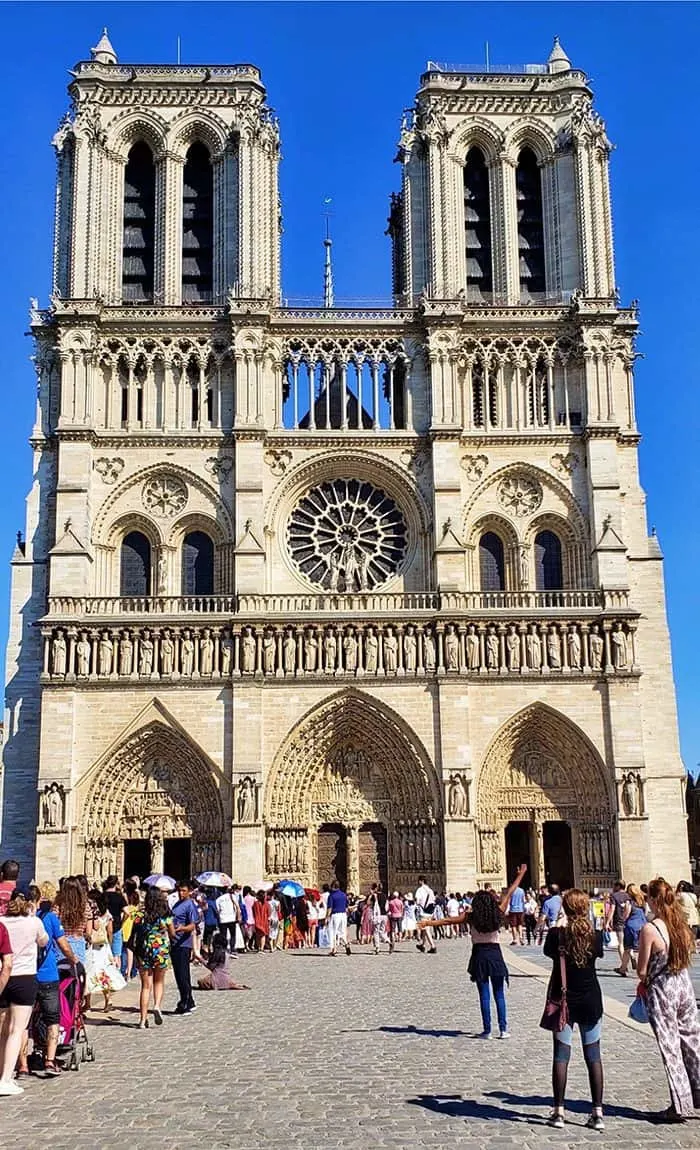
Want to skip my life story and go directly to the JeFile instructions? Click here!
This summer we took a family vacation to France and Italy. We hit France first, and out of all of the amazing things to do in Paris, climbing the tower in Notre Dame Cathedral was at the top of my list. I will tell you, unapologetically, that this was 100% because of Disney’s The Hunchback of Notre Dame movie. It’s my favorite Disney movie of all time (I’m listening to the soundtrack as I type this!), and I wanted to see the towers up close!
We only had four days in Paris, and while I’d gotten tickets for just about everything we wanted to do before leaving home, I couldn’t figure out Notre Dame. Almost everything I found online was telling me that we had to wait in line to get into the Cathedral, and then book the tower tour at the front desk once we were inside.
The line at the front of Notre Dame was very long, but it moved fairly quickly. However, when we got to the desk inside, there was a sign saying that we had to go around to the left side of the building if we wanted to climb the tower. Ugh! So, we looked around the Cathedral for a while (it really is beautiful and worth a visit, I just wanted to climb the tower more), and then headed out to the left side of the building, where we found this:

The kiosks were closed for the day, because the rest of the spots were taken. But the signs above the kiosks mentioned an app for making a reservation.
The Jefile app
Now, I had seen the Jefile app mentioned online before I left home, but couldn’t find it in the Play Store. There was some chatter about it on the Trip Advisor forums, but the info was vague—people had heard about it, but nobody on the forums had tried it yet (there’s more information there now).
So I went to download the app, and this is where things get confusing: the JeFile app that people are talking about online is called DuckTheLine in the Play Store if you’re on mobile, but if you use a browser to go to the Play Store you will find JeFile! And even though there is a separate app from the same company called Out Of The Line Monitor that has something to do with shopping, the JeFile/DuckTheLine app also says OutOfTheLine in some places! Seriously, could they have made this more confusing?
(Incidentally, according to my ten seconds of googling, “je file” translates roughly to “I’m outta here.”)
I’m not sure what the app is called in the App Store, since I use Android, but regardless of which way you’re looking, download the app with this logo, whether it’s called JeFile or DuckTheLine:

If you’re looking for the Windows Phone version, it’s blue with a white hand, because of course Microsoft had to be different.
How the Jefile app works
According to the information on the app’s Play Store page, the app will work when you’re within 40 kilometers of an attraction that’s included in the app (that’s a little under 25 miles for us Americans). So on the day you want to do the tower tour, you have two choices. If you’re close enough, you can open the app at 7:30am and reserve your spot. (I was able to do it from my hotel room.) Or, if for some reason you don’t want to use the app (don’t want to rely on your phone, already close to Notre Dame, etc.), the kiosks also open at 7:30am, and you can make your reservation there. If you use the kiosks you’ll be given the choice of getting paper tickets (don’t lose them!) or having your tickets texted to you.
We were a party of four and I was able to book that no problem, for the exact time I wanted. Up to seven people can book at once on the JeFile app, so if you have more than seven in your group you will need another person to download the app and make another reservation.
I’ve seen some talk online recently that tickets are often completely booked by 11am (the first tour usually starts at 10am, and each one seems to include only about two dozen people), so don’t take any chances: book them as soon as you can. If you need to change your reservation time in the app you can, as long as there are other slots available that day.
The app will count down the time until your reservation, and if you have the notifications on in the app’s settings, it will let you know when it’s almost your time. You go back to the left side of the building, where the kiosks are. You’ll need to be able to get the app online and show your reservation when it’s time for your tour, and according to the signs above the kiosks, there is free WiFi in that spot – a big help for tourists who might be relying only on WiFi (but I didn’t try it, because we’d purchased SIM cards, so I can’t absolutely say that it works).

What to do at your tour time
Once it’s time for your tour, your group will be let into a side entrance of the Cathedral. Now, the JeFile app only gets you into the building for the tour, it does not have anything to do with buying an actual ticket for the tour. If you need to buy tickets you line up and do that. The groups are not very large so that part didn’t take long at all.
The ticket area is also a nice gift shop. Note that at the end of our tour we exited directly onto the street, giving us no chance to look in the gift shop again. However, ours might have been the last tour of the day (or close to it), so I don’t know if that’s the normal procedure. If there’s something you really want to buy but don’t want to carry it with you into the tower, you might want to ask at the ticket counter if you’ll have a chance to shop afterward.

And that’s it, you’re in! Following is a step-by-step guide to the JeFile app, but now you have the gist.
Confused about how to use the JeFile app to climb the bell tower at #NotreDame Cathedral in #Paris? Here's a step-by-step guide! #travelHow to use the JeFile app
Download the app
You can find it for Android, iOS, and Windows Phone.
You can do this before leaving home, but note that it won’t work until you’re about 40 kilometres from Notre Dame.

Sign up for Jefile
You’ll need to give some basic information in order to sign up for the app.

Wait until you’re in range
Once you’re in range of a line, the app will magically start working.

Make your reservation
The app will start accepting reservations at 7:30am each morning for tours later that same day. Up to seven people can be booked on one reservation. It appears that if you need to book more than seven people, you will need to download the app to a second phone and create another account.

The app will show you the next available reservation. You can take that reservation, or you can click on it and change the time to a later one, if anything later is available.

Once you’ve found an acceptable time, grab it!

Now the app will start counting down to your reservation. If you want to be notified when your reservation is approaching, make sure the notifications are turned on in the app’s settings.

Go to the left side of Notre Dame Cathedral
As your reservation time approaches, go to the left side (outside) of Notre Dame Cathedral, where you’ll find the other people waiting to go in for the tower tour. DO NOT wait in the long line at the front of the cathedral, that’s to go inside the main part of the cathedral, not the tower.
When it’s time for your tour, show the app to the attendant.

Buy your tickets
You will then go upstairs to the gift shop to buy your tour ticket, which is a totally separate process that has nothing to do with the app.
Enjoy your tour! And please remember that these instructions were correct (to the best of my knowlegdge) at the end of June, 2018. If something changes, please let me know so that I can update this post!
